setting up my dev environment
Configuration that I mention here are tailored in such a manner that I seek comfort in. You can find all my configuration in dotfiles repository which I try to keep updated on frequent basis.
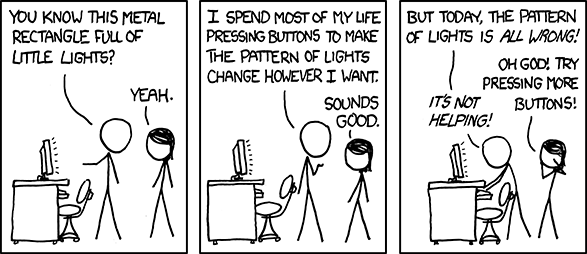
MacBook Pro 2020 (Intel) - with this being my daily driver for work as well has personal use, it never failed me to get the work done with ease, if only I could ask for update is for Finder, sometimes it could get a lot more difficult to do the straight-forward chores.
alacritty - the most light-weighted terminal ever came across, as it is a terminal emulator it doesn’t come with tab support so for that I complement it with tmux with a cheeky way of using keymapings found on Josh Medeski’s notion
yabai - a tiling management tool that snaps in tiles at lightining-fast speed which puts the native full-screen app tiling for macOS to absolute shame. I twin it with skhd for keymapping with the addition of system-wide maps.
nvim/vim - personalized development environment (PDE). small-dive into my most used plugins.
firefox - paired with Vimium
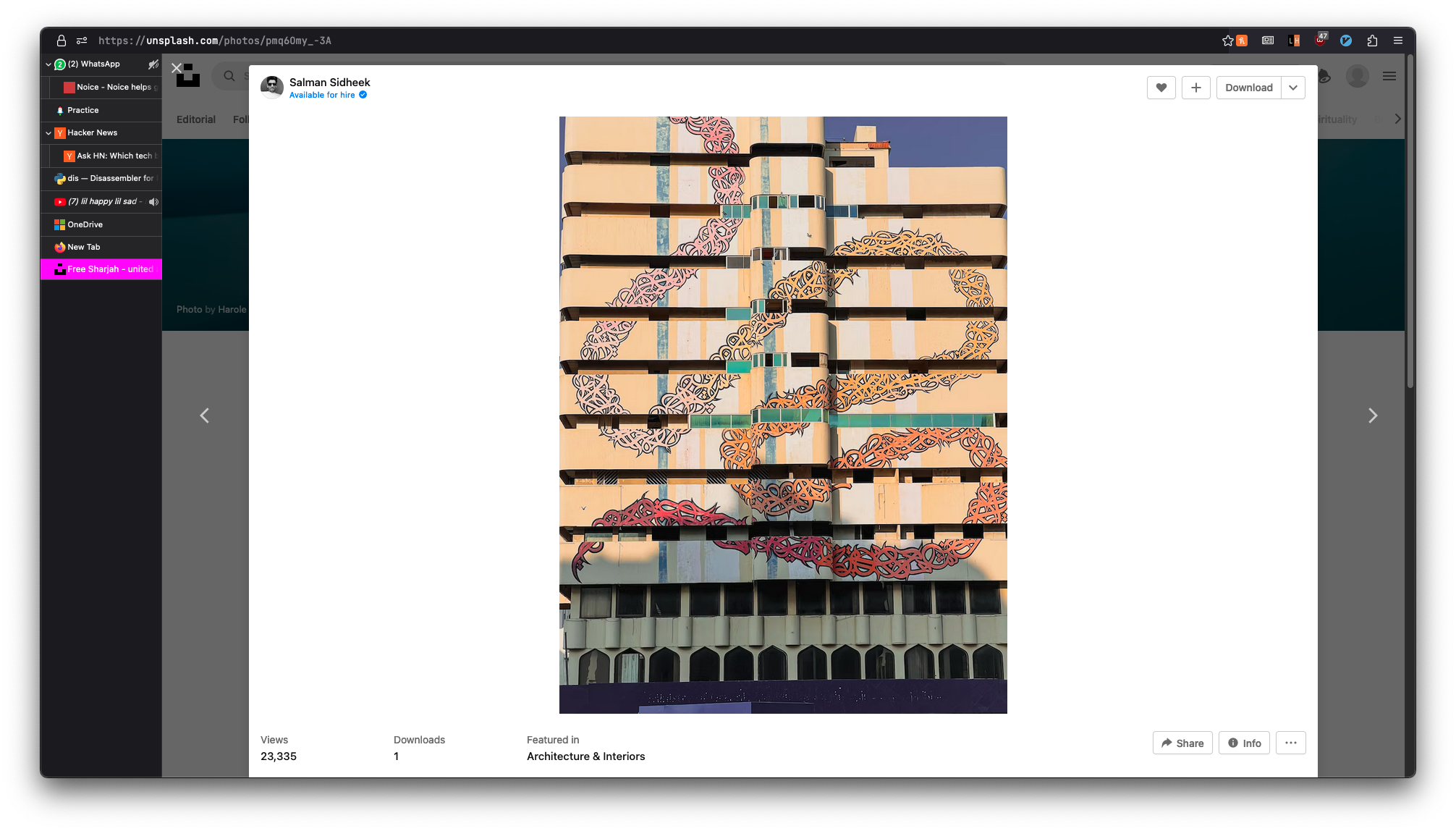
os: macOS Ventura (13.0.1)
shell: zsh
terminal: alacritty
wm: yabai
One of the hobbies I had way back since 2016 was for keyboards, I spent ridiculous numbers of hours star-gazing r/mkindia and r/MechanicalKeyboards, So I bought Gamakay TK68 in 2020 and geared then up with Gateron Browns (not bad for the beginners).

plugins
telescope.nvim- by far the most used pluginvim-cool- removes highlighted texts after buffer search when hitreturn.mason.nvim- lets me install lsps, formatters, linters & daps on the go.
image credits xkcd.com